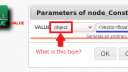HARK FORUM › [Infomation] About the format when object is selected in parameter type
- This topic has 1 voice and 0 replies.
-
AuthorPosts
-
May 17, 2019 at 4:04 pm #819
The correct format that can be entered when selecting object as the parameter type of the node will be supplemented here because there is no concrete example shown in HARK-Document.
ノードのパラメータタイプでobjectを選択した場合に入力可能な正しい書式について、HARK-Documentで具体的な例が示されていないためここで補足させて頂きます。
The following is an example of the format that can be entered when
objectis selected as the parameter type. The objects presented here show the parse-able format, including those not used in the current HARK.
パラメータのタイプでobjectを選択した場合に入力可能な書式の例を記載します。ここで提示したオブジェクトはparse可能な書式を示したもので、現在のHARKでは使用されないものが含まれています。The lower case type (eg
int) is C/C++ standardint, and the upper case class (egInt) is the object class of HARK. All HARK object classes inheritObjectRefclass.
小文字で始まる型(例えばint)はC標準のintで、大文字で始まるクラス(例えばInt)はHARKのオブジェクトクラスです。HARKのオブジェクトクラスは全てObjectRefを継承しています。The examples are shown below.
以下に例を示します。- Primitive Object samples
- Class:
Char, Value:'a'<Char a><Char a >
HARK normally does not use the
Charclass. - Class:
Int, Value:1<Int 1><Int 1 >
In this case, setting the parameter type to
intand entering the value1has the same effect. - Class:
Float, Value:1.0<Float 1.0><Float 1.0 >
In this case, setting the parameter type to
floatand entering the value1.0has the same effect. - Class:
Double, Value:1.0<Double 1.0><Double 1.0 >
HARK normally does not use the
Doubleclass. - Class:
Complex<float>, Value:1.0 + 2.0i<Complex<float> (1.0, 2.0)><Complex<float> (1.0, 2.0) >
- Class:
Complex<double>, Value:1.0 + 2.0i<Complex<double> (1.0, 2.0)><Complex<double> (1.0, 2.0) >
HARK normally does not use the
Complex<double>class. - Class:
Bool, Value:false<Bool 0><Bool 0 >
In this case, setting the parameter type to
booland entering the valuefalsehas the same effect. - Class:
Bool, Value:true<Bool 1><Bool 1 >
In this case, setting the parameter type to
booland entering the valuetruehas the same effect. - Class:
String, Value:"Hello world"<String Hello world>
In this case, setting the parameter type to
stringand entering the valueHello worldhas the same effect. - Class:
String, Value:"Hello world "<String Hello world >
Note that in this case the trailing space is not ignored.
- Class:
NilObject, Value:<NilObject >
- Vector object samples
- Class:
Vector<int>, Value:[1, 2, 3, 4, 5, 6]<Vector<int> 1 2 3 4 5 6><Vector<int> 1 2 3 4 5 6 >
- Class:
Vector<float>, Value:[1.1, 2.2, 3.3, 4.4, 5.5, 6.6]<Vector<float> 1.1 2.2 3.3 4.4 5.5 6.6><Vector<float> 1.1 2.2 3.3 4.4 5.5 6.6 ><Vector 1.1 2.2 3.3 4.4 5.5 6.6><Vector 1.1 2.2 3.3 4.4 5.5 6.6 >
The
<float>keyword can be omitted only in the case of type isfloat. - Class:
Vector<Char>, Value:['a', 'b']<Vector<ObjectRef> <Char a > <Char b > >
- Class:
Vector<Int>, Value:[1, 2, 3]<Vector<ObjectRef> <Int 1> <Int 2> <Int 3> >
- Calss:
Vector<Float>, Value:[1.0, 2.0, 3.0]<Vector<ObjectRef> <Float 1.0> <Float 2.0> <Float 3.0> >
- Class:
Vector<Double>, Value:[1.0, 2.0, 3.0]<Vector<ObjectRef> <Double 1.0> <Double 2.0> <Double 3.0> >
- Class:
Vector<Complex<float> >, Value:[1.0 + 2.0i, 3.0 + 4.0i, 5.0 + 6.0i]<Vector<ObjectRef> <Complex<float> (1.0, 2.0)> <Complex<float> (3.0, 4.0)> <Complex<float> (5.0, 6.0)> >
- Class:
Vector<Bool>, Value:[false, true, false, false]<Vector<ObjectRef> <Bool 0> <Bool 1> <Bool 0> <Bool 0> >
- Matrix object samples
- Class:
Matrix<int>, Value:[[1, 2, 3], [4, 5, 6]]<Matrix<int> <rows 2> <cols 3> <data 1 2 3 4 5 6 > >
- Class:
Matrix<float>, Value:[[1.1, 2.2, 3.3], [4.4, 5.5, 6.6]]<Matrix<float> <rows 2> <cols 3> <data 1.1 2.2 3.3 4.4 5.5 6.6 > ><Matrix <rows 2> <cols 3> <data 1.1 2.2 3.3 4.4 5.5 6.6 > >
The
<float>keyword can be omitted only in the case of type isfloat. - Class:
Matrix<Char>, Value:[['a', 'b'], ['c', 'd']]<Matrix<ObjectRef> <rows 2> <cols 2> <data <Char a> <Char b> <Char c> <Char d> > >
- Class:
Matrix<Int>, Value:[[1, 2, 3], [4, 5, 6]]<Matrix<ObjectRef> <rows 2> <cols 3> <data <Int 1> <Int 2> <Int 3> <Int 4> <Int 5> <Int 6> > >
- Class:
Matrix<Float>, Value:[[1.1, 2.2, 3.3], [4.4, 5.5, 6.6]]<Matrix<ObjectRef> <rows 2> <cols 3> <data <Float 1.1> <Float 2.2> <Float 3.3> <Float 4.4> <Float 5.5> <Float 6.6> > >
- Class:
Matrix<Double>, Value:[[1.1, 2.2, 3.3], [4.4, 5.5, 6.6]]<Matrix<ObjectRef> <rows 2> <cols 3> <data <Double 1.1> <Double 2.2> <Double 3.3> <Double 4.4> <Double 5.5> <Double 6.6> > >
- Class:
Matrix<Complex<float> >, Value:[[1.1 + 2.2i, 3.3 + 4.4i], [5.5 + 6.6i, 7.7 + 8.8i]]<Matrix<ObjectRef> <rows 2> <cols 2> <data <Complex<float> (1.1, 2.2)> <Complex<float> (3.3, 4.4)> <Complex<float> (5.5, 6.6)> <Complex<float> (7.7, 8.8)> > >
Best regards,
以上、宜しくお願い致します。-
This topic was modified 6 years, 9 months ago by
Masayuki Takigahira.
-
This topic was modified 6 years, 9 months ago by
Masayuki Takigahira.
-
This topic was modified 6 years, 9 months ago by
Masayuki Takigahira.
-
This topic was modified 6 years, 9 months ago by
Masayuki Takigahira.
-
This topic was modified 6 years, 9 months ago by
Masayuki Takigahira.
Attachments:
-
AuthorPosts
- You must be logged in to reply to this topic.