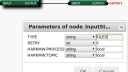Forum Replies Created
-
AuthorPosts
-
Hi Riya,
There is documentation for integrating Kaldi with HARK here: https://www.hark.jp/document/3.0.0/hark-document-en/subsec-KaldiDecoder.html
Please let us know if there is a specific use case that you want to achieve which is not in the documentation.
Cheers,
HARK Support Team-
This reply was modified 5 years, 4 months ago by
lapus.er.
Hi Riya,
Thank you for sending the file.
I replicated your network in my environment and here are the issues that I want to point out:
1) The file that you are using is not a wav file but an mp3 file – AudioStreamFromWave cannot consume data from this file.
2) You are indicating the file name in the LENGTH parameter of the AudioStreamFromWave node – this not where the file name is supposed to be indicated.
3) You are using the output of MultiFFT as input to Synthesize – Synthesize expects a different data container, specifically a Map. While MulitFFT outputs a Matrix.Solutions:
For #1: convert the file to wav
For #2: Add a Constant node and an InputStream node to specify the correct file name
For #3: Add a MatrixToMap node to make the output MultiFFT compatible with the Synthesize inputI am attaching a sample network file that I tested on my environment.
Please try it on your end. All you have to do is replace the value in the Constant node to the file name of your wav file. On Ubuntu, make sure to copy the wav file in the/usr/lib/hark-designer/userdata/networksdirectory.Let me know know how it goes.
Cheers,
HARK Support Team-
This reply was modified 5 years, 4 months ago by
lapus.er.
-
This reply was modified 5 years, 4 months ago by
lapus.er.
-
This reply was modified 5 years, 4 months ago by
lapus.er.
Attachments:
Hi Riya,
I attached an image with a piece of text highlighted in red.
Can you please confirm if you are seeing the same text in the error message when you run the network that contains the AudioStreamFromWave node? I am asking this because the AudioStreamFromWave node is not expected to output such an error.
Also, if it is possible, can you attach the wav file that you are using? I will try to replicate your network in my environment and check if I get the same error.
Cheers,
HARK Support Team-
This reply was modified 5 years, 4 months ago by
lapus.er.
-
This reply was modified 5 years, 4 months ago by
lapus.er.
Attachments:
Hi Riya,
Thank you for clarifying that bit.
So, when you ran the network that uses the AudioStreamFromWave node, what error did you encounter? I am asking this because the error that you posted was an error emitted by AudioStreamFromMic and not AudioStreamFromWave.
Cheers,
HARK Support Team-
This reply was modified 5 years, 4 months ago by
lapus.er.
Hi Riya,
The error displayed (from the attachment on your second post) indicated that an exception occurred on an AudioStreamFromMic node.
However, looking at the latest attachments that you posted, the network dosen’t have an AudioStreamFromMic node but rather an AudioStreamFromWave node.
So to clarify, what node do you intend to use in your network? AudioStreamFromWave or AudioStreamFromMic?
Cheers,
HARK Support TeamHi Riya,
It looks to me like the error is coming from the AudiostreamFromMic node.
Can you please attach the network file that you were trying to execute? In case you do not know where this is located, it is in the
/usr/lib/hark-designer/userdata/networksdirectory. The file name is basically the file indicated on the upper right portion of the Hark Designer user interface.Also, can you please post the type of microphone device that you are using?
Cheers,
HARK Support Team-
This reply was modified 5 years, 4 months ago by
lapus.er.
Hello Riya,
We’ll help you resolve your problem. But, before we can do that, we need to know the exact error that you encountered. The image that you uploaded is unintelligible, even after rotating the image clockwise – we are unable to read the exact error from the image.
I have two suggestions, you can do either one:
1) Copy the error from the browser and paste the text in a .txt file and send the file as an attachment.
2) Produce a screenshot using the instructions here: https://help.ubuntu.com/stable/ubuntu-help/screen-shot-record.html and send the image file as an attachment.We will wait for your response.
Cheers,
HARK Support Team-
This reply was modified 5 years, 4 months ago by
lapus.er.
Hi,
batchflow shouold have been installed and configured during installation.
The file is located at: C:\tools\Anaconda3\Scripts\batchflow.exe
First, please check if the file exists in the directory that I indicated above. If it does not exist, then perhaps you might consider doing a re-install using the “Custom” install option as indicated here: https://www.hark.jp/document/hark-document-en/sect0019.html, and make sure to check HARK and HARK-Python.
If it does exist, then you might consider adding the C:\tools\Anaconda3\Scripts\ in your %PATH% environment variable. Right click on This PC -> Properties -> Advanced System Settings -> Advanced -> Environment Variables. Then add the C:\tools\Anaconda3\Scripts\ to the PATH environment variable for your user.
Please let me know how it goes. If you still encounter problems, kindly post the details here.
Cheers,
HARK Support Team-
This reply was modified 5 years, 8 months ago by
lapus.er.
Hi kohira,
I built svr4hark.cpp and ran the network and I was able to reproduce your issue – it can accept() successfully but no data is coming in. I checked the source code and it looks to me that there is nothing wrong with it. I think that no data was being sent from the HarkDataStreamSender node.
I will review the network file with the team, and check why no data is being sent to the server.
Cheers,
EarlHi,
Can you also share the source code of the server? I would like to check the source code and at the same time replicate the problem that you described.
Cheers,
HARK Support Team-
This reply was modified 5 years, 8 months ago by
lapus.er.
Hi Paul,
Yes, HARK can perform low-pass filtering.
An example would be GHDSS (https://www.hark.jp/document/3.0.0/hark-document-en/subsec-GHDSS.html). For the GHDSS node, you can adjust the lower bound frequency and the upper bound frequency during sound separation. Depending on your need, there are also other HARK nodes that can perform such filtering (see documentation).
If my reply seems a bit off, please share more details on what you want to achieve so that I can be of better help.
Best Regards,
HARK Support TeamHi kohira,
It is difficult to spot the problem using just the code snippet that you sent because it provides very little context to flow of the program.
Can you please attach the entire file?
Cheers,
HARK Support Team.Hi kohira,
The error you encountered has something to do with the input to the AudioStreamFromWave node. I reviewed your network file and noticed that you placed the value FILES inside the TYPE parameter of the InputStream node (see attached screenshot).
Please remove the value and leave it blank. After that, save the network file and execute again. If there is still an error, kindly post it here.
Cheers,
HARK Support TeamAttachments:
Hi Kohira,
This error means that you missed setting an Output in your MAIN tab.
Please do the following steps:
1) Load your network file.
2) Click on the MAIN tab.
3) Right-click the ‘OUTPUT’ in the ‘MAIN_LOOP’ node
4) Select ‘Set as Output’.
** This will pop-up a dialog, prompting you to input an Output name. You can just use the default value, OUTPUT. Then, click Ok.
5) Click Save.After those steps above try executing the network. Please let me know if this solves your problem.
Cheers,
HARK Support TeamHi Kohira,
The audio signal of the wav file is very weak, so there seems to be no signal.
If you amplify and play with audacity etc., you can hear the sound.
(refer attached file)—-
Why the signal is weak?Since the audio file before separation is 8ch 2 speaker, if only 1ch 1 speaker’s voice is separated, the volume will be attenuated to 1/16 simply by calculating.
Cheers,
HARK Support TeamAttachments:
-
This reply was modified 5 years, 4 months ago by
-
AuthorPosts